Environment Vista di desktop UBUNTU 8 dengan Compiz..........
Kurennnnnnnnnn pisan lah




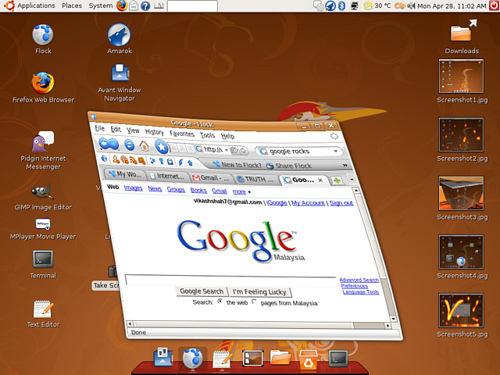
Cukup Drag windows aja maka efenya muncul...................

The Ring Changer ( *Super + Tab )
*Super = Windows Key

3D Cube Switch ( Control + Alt + Click and hold left mouse + drag to the left/right )
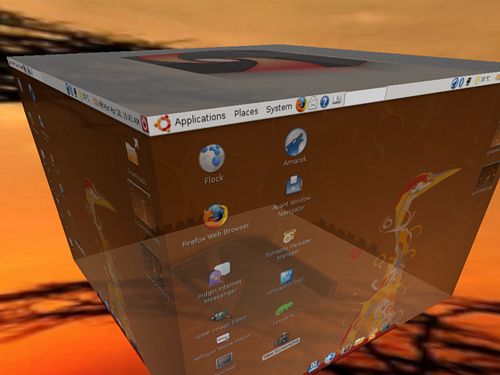
3D Cube Switch ( Control + Alt + Click and hold left mouse + drag to the left/right )
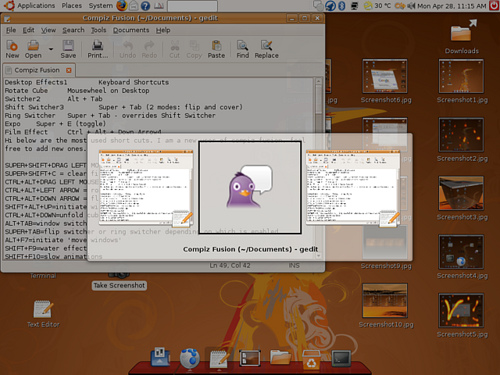
Alt + Tab

Cube Unfolded ( Control + Alt + Down Arrow Key )
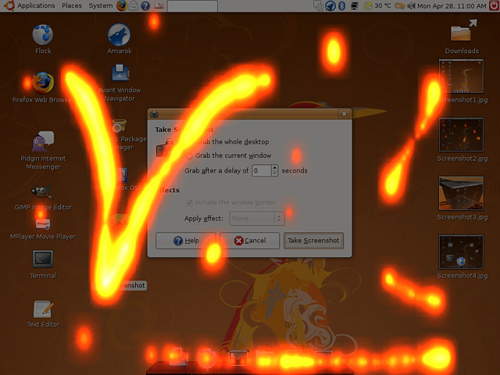
Paint Fire ( Super + Shift + Press left mouse button and move around )
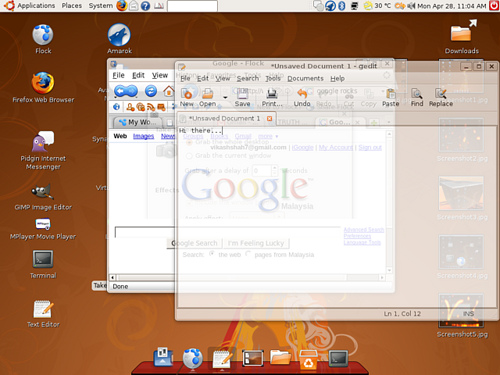
Fade any windows - not an issue ( Alt + Mouse scroll button up/down )
After enabling other effects ( based on your choice and taste ) in the Advance Desktop Effect Settings, this are the keyboard shortcuts that maybe of use:
Desktop Effects1 Keyboard Shortcuts
Rotate Cube Mousewheel on Desktop
Switcher2 Alt + Tab
Shift Switcher3 Super + Tab (2 modes: flip and cover)
Ring Switcher Super + Tab - overrides Shift Switcher
Expo Super + E (toggle)
Film Effect Ctrl + Alt + Down Arrow4
SUPER+SHIFT+DRAG LEFT MOUSE = draw fire
SUPER+SHIFT+C = clear fire
CTRL+ALT+DRAG LEFT MOUSE = rotate cube
CTRL+ALT+LEFT ARROW = rotate cube
CTRL+ALT+DOWN ARROW = flat desktop
SHIFT+ALT+UP=initiate window picker
CTRL+ALT+DOWN=unfold cube
ALT+TAB=window switch
SUPER+TAB=flip switcher or ring switcher depending on which is enabled.
ALT+F7=initiate ‘move windows’
SHIFT+F9=water effect
SHIFT+F10=slow animations
CTRL+ALT+D=show desktop
For Grouping and Tabbing:
SUPER+S=Select Single Window
SUPER+T=Tab Group
SUPER+Left=Change Left Tab
SUPER+Right=Change Right Tab
SUPER+G=Group Windows
SUPER+U=Ungroup Windows
SUPER+R=Remove Group Window
SUPER+C=Close Group
SUPER+X=Ignore Group
hold the super button then select the windows you want to group and then hit super+g
Rotate Cube Manually: Ctrl + Alt + Left Mouse Button
Scale Windows: Alt + Shift + Up Arrow
Show/Clear Desktop: Ctrl + Alt + D (toggle)
Snapping Windows : Move a window across workspaces5
Screenshot: Super + Left Mouse Button
Zoom In/Out: Super + Mousewheel
Transparent Window : Alt + Mousewheel
Resize Window : Alt + F8
Move Window : Alt + F7
Add Helper : Super + P
Widget Layer: F9 (toggle)
Water Effects: Shift + F9 (toggle)
Fire Effects: On Super + Shift + Left Mouse Button
Fire Effects: Clear Super + Shift + C
Annotate: Draw Super + Left Mouse Button
Annotate: Start Super + 1
Annotate: End Super + 3
Group: Select Window(s) Super + S
Group: Group Windows Super + T
Group: Ungroup Windows Super + U
Group: Flip Windows Super + Right or Left Arrow
